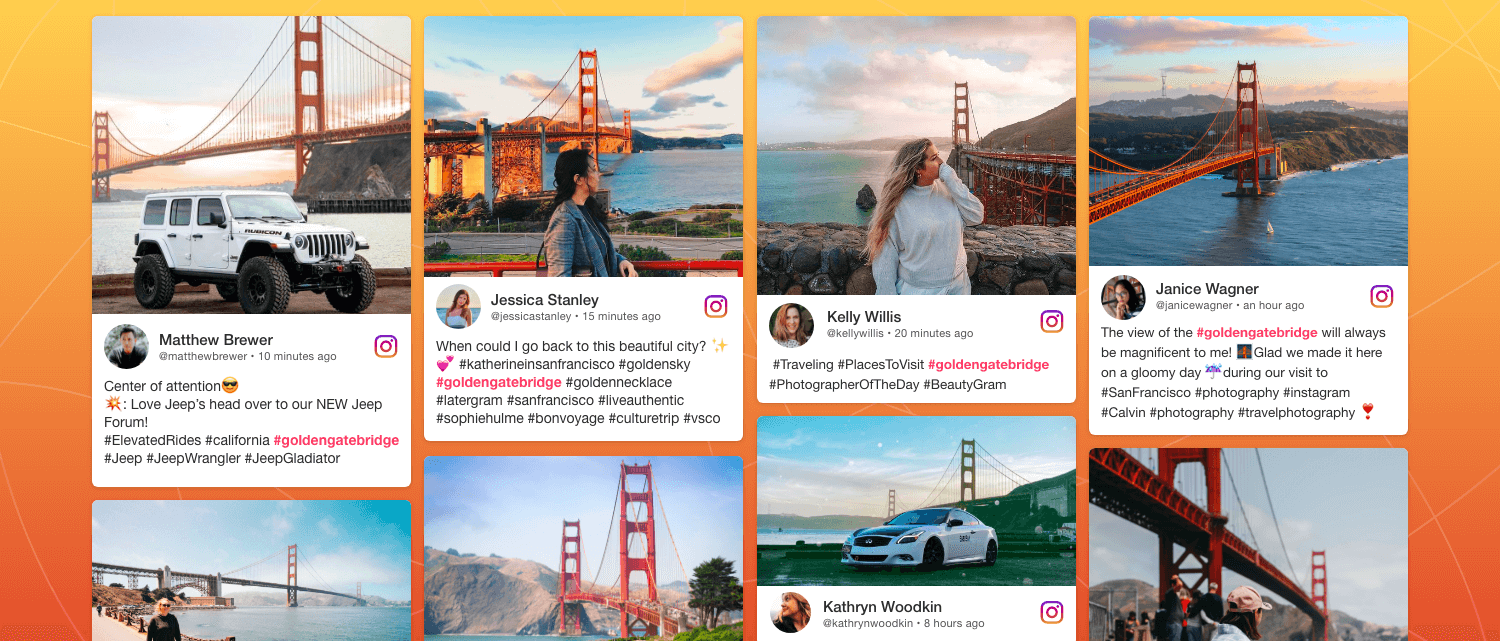Are you looking for simple and manageable ways to embed Instagram feed on website? Then you have arrived at the right place because, in this blog, you will learn some of the most straightforward ways to embed Instagram feed on the website.
One simply cannot afford to ignore Instagram in the social media marketing landscape. It provides an excellent platform for the business to market their brand or product, capture more audience, boost the reach, and eventually achieve business goals.
However, many businesses are now looking to extract more benefits from the platform; hence they are actively adding Instagram feeds on their respective website. And if you are looking to join this bandwagon, these are the most manageable ways to do it.
Simplest Ways to Embed Instagram Feed On Website
The methods mentioned below are filtered and handpicked as they don’t require any coding skill, knowledge, or experience. Moreover, these methods are cost-effective and time-saving, and hence you can adopt them now and enjoy the benefits they provide.
#1 Using Social Media Aggregators
Social media aggregators have entirely changed the social media marketing scenario. The tools work wonders for the business as it helps them to collect social media feeds and display them on the website with ease.
You can find social media aggregators on the internet with ease, and most of them provide a dedicated Instagram widget. The Instagram widget works like an operational block on the website that seamlessly displays the Instagram feed without any hassle. To embed Instagram feed on website using social media aggregators, all you need to do is – choose the appropriate social media aggregator as per your need. Then, collect your Instagram feed from your desired source, and copy the embedding code. And finally, paste it onto the backend of your website.
It eases the embedding process and provides additional features that add great significance to this strategy and provide fantastic results. It has customization features that allow you to personalize your widget as per your need and improve the look and feel of your widget. The moderation feature will enable you to remove all unwanted and irrelevant content from your widget. Custom CSS, custom CTA, and profanity filters are other significant features of social media aggregators.
#2 Using Instagram embedding code
If you are too picky about the website’s content, you can adopt this method. To embed Instagram on your website, with this method, all you need to do is – copy the embedding code provided by Instagram for each of its posts and paste it onto the backend of your website.
But there are certain limitations of this method. Firstly you cannot customize the widget as per your need, and secondly, you have to go through the process every time you embed a new post on the website.
Over to you…
There you have it, and the ball is on your court now. The methods mentioned above are the simplest ways to embed Instagram feed on the website. You can try these methods now and adopt the one you think suits your style. So what are you waiting for? Try them now and enjoy the benefits they provide.